
前文:
我們在撰寫C#時常常會聽到CLR(Common Lnguage Rumtime),但對於CLR又認知多少呢?
本篇會跟大家介紹CLR基本且核心的物件
CLR 簡介
編譯器在編譯時把(C#,VB,F#….)進行編譯檢查跟把程式碼轉成MSIL中繼資料,在運行期間透過JIT(just in time)會在程式運行期間把MSIL轉成每個機器可以執行組合語言
大概可以理解為下圖

這邊我不探討Management和UnManagement物件
MSIL也算是微軟開發語言的一個抽象
SOS Debuger
注意你的電腦是 x86 or x64
SOS 偵錯延伸模組副檔名 (SOS.dll) 提供內部 Common Language Runtime (CLR) 環境的相關資訊,以協助您在 Windows 偵錯工具 (WinDbg.exe) 和 Visual Studio 中偵錯受控程式
SOS.dll (SOS 偵錯擴充功能)
為了更好理解CLR運作我們使用WinDbg
利用.loadby sos clr進入程式查看CLR狀態吧
我使用下面的Sample Code
1 | class Program |
Application Domain
CLR在執行Manager程式碼時,會建立三個Application Domain,其中兩個AppDomain是Host在CLR主程式中(我們不可操作),只能透過CLR啟動Process(啟動的Process名叫shim操作mscoree.dll和mscorwks.dll)
System Domain(Singleton):
- 負責建立和初始化Shared Domain和Default AppDomain。System Domain會將mscorlib.dll載入Shared Domain,並且維護Process內部使用的隱含或顯式字符串符號。
- System Domain建立 process-wide interface IDs (InterfaceVtableMaps)追蹤其他AppDomain,實現loading和 unloading AppDomains.
- 掌管String interning對於字串可以優化重用(類似String Mapping Table),String interning允許所以AppDomain操作使用來節省Memory使用.
Shared Domain(Singleton):
- 載入所有系統需要library(Object, ValueType, Array, Enum, String, Delegate)在CLR程序啟動過程中。
- SharedDomain掌管一個assembly對應表,此對應表作為SharedDomain assembly依賴關係的查找表,在DefaultDomain建立時會依照此對應表找尋所依賴其他assemblies跟使用基礎物件.
Default AppDomain:
- DefaultDomain是一個AppDomain一般寫的程式會在這裡運行
- 此區域可以建立其他AppDomain每個執行AppDomain都有自己的運作區域(記憶體操作個別獨立互不影響),如果AppDomain互相需要通信可以透過.NET Remoting代理建立
System.ContextBoundObject - 建立每個AppDomain都擁有自己
- loader heaps(High-Frequency Heap, Low-Frequency Heap, and Stub Heap)
- Interface Vtable Map Manager
- Assembly Cache.

System Domain,Shared Domain都是由CLR管理的Domain
一般我們程式碼運作在Default AppDomain
說明完後我們利用!eeheap指令來查看記憶體使用資訊

能看到真的如我上面所說有三個區塊App Domain(紅色框框範圍).
藍色框框是Heap記憶體區段 能看到有G0,G1,G2記憶體開始位置
EEClass
每一個class會加載一個自己的EEClass(關於此類別的描述資訊)
包括Interface,class,abstract class,array,struct
所以我們常在c#使用Type類型提供就是EEClass提供的
這是我透過winDbg 查詢出EEClass資訊
裡面有許多重要資訊
EECLass子、父關係基於繼承建立
- Parent Class:存放Parent class位置.
- Method Table:類別使用Method Table位置
- Total Method Slots:執行方法所在記憶體位置
- NumStaticFields:靜態變數數量.
CLR透過這個EEClass建立的樹狀網路瀏覽使用類別,包含類別加載,方法表,類型驗證,類型轉換
1 | Class Name: ASapmle.Person |
下面是EEClass加載進Memory時使用狀況

在GC Heap建立一個物件時就會透過EEClass描述來建立物件
我們可以利用
!dumpheap -type Person來查看Person類別metadata在記憶體中如何上面所說的存放

MethodTable
ObjectInstance的TypeHandle指向MethodTable,MethodTable的訊息可以透過System.Type訪問
我們可以透過!dumpmt -md {method table address}來查看Method Table資訊
1 | MethodDesc Table |

MethodDesc
MethodDesc在CLR運行時作為最基礎的服務,方法實現封裝
簡單來說會存放此方法的描述
- Method Name: 方法名稱
- MethodTable: Method Table記憶體位置
- mdToken: Token的末位(編譯期就確定了)
- IsJitted:是否JIT編譯
- CodeAddr:對應程式碼位置
下圖表示程式在運作時 記憶體概念分配,能看到一開始會加載
- EEClass
- MethodDesc
- MethodTable
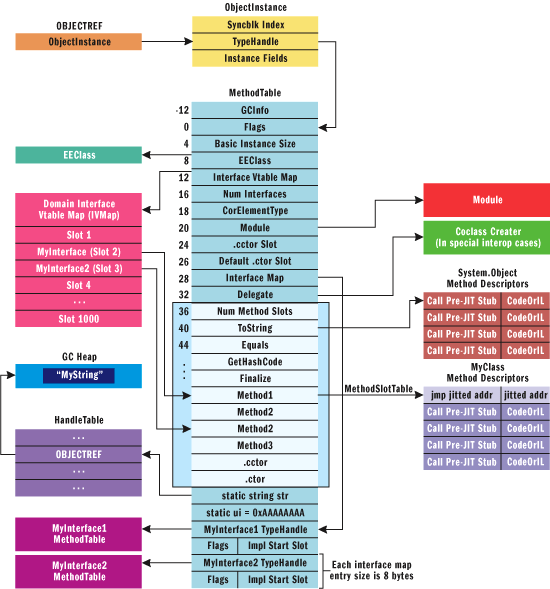
每個Object Instance都有的底層資訊
- Syncblk:掌管指向Syncblk Entry Index和HashCode資料
- TypeHandle:存放對應Method Table資訊
每個Object都有Object Header (syncblk + TypeHandle) 8 bytes

WinDbg clr 指令筆記
.loadby sos clr:進入CLR Debug查看!eeheap:查看目前Heap使用情況!dumpmt -md {address}:查詢某個物件的Method Table!dumpheap -type {type name}:查看某個類別的詳細資訊
小結
越是原理的知識越不會改變且在緊要關頭有時候還可以救你一命(可以更快定位出問題)
本篇介紹了幾個CLR底層重要的物件希望對讀者們對於CLR可以有更深入的了解
此文作者:Daniel Shih(石頭)
此文地址: https://isdaniel.github.io/c-sharp-clr-deepknow/
版權聲明:本博客所有文章除特別聲明外,均採用 CC BY-NC-SA 3.0 TW 許可協議。轉載請註明出處!
