什麼是 MCP?
MCP(Model Context Protocol)是一種協定,用於在工具之間進行通訊與協作。透過 MCP,可以讓各種獨立的工具(如模型、插件、服務)以一致的格式互相交換資料與指令。MCP Server 是提供特定功能的伺服器端程式,能與支援 MCP 的前端進行互動。
Weather MCP Server 是什麼?
Weather MCP Server 是一個基於 MCP 協定開發的天氣資訊伺服器,利用 Open-Meteo API 提供免費的天氣資料。透過這個伺服器,你可以查詢:
- 某城市的即時天氣資訊
- 某城市在特定時間範圍內的天氣預報
- 指定時區的目前時間
mcp_weather_server source code
smithery AI
使用此 MCP Server 搭配 AI Model 可以輕易搭建出即時天氣小助手, 如下我的 AI Bot
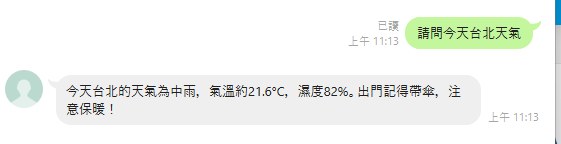
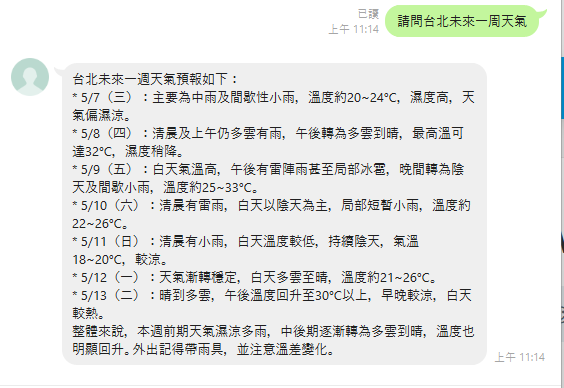
功能特色
- 查詢指定城市的即時天氣
- 查詢指定日期區間的天氣預測
- 查詢目前時間(支援指定時區)
安裝方式
使用 pip 安裝:
1 | pip install mcp_weather_server |
接著,需要在 MCP 設定檔中手動加入 Weather Server 的啟動設定。
設定 cline_mcp_settings.json
請將以下內容新增到 cline_mcp_settings.json 檔案中的 mcpServers 區塊:
1 | { |
儲存後,即可在 MCP 架構中啟動並使用 Weather Server。
使用方式
Weather MCP Server 提供以下三個工具:
1. get_weather:查詢指定城市目前天氣
參數說明:
city(字串,必填):城市名稱,例如 “Taipei”
範例:
1 | <use_mcp_tool> |
2. get_weather_by_datetime_range:查詢日期區間的天氣預報
參數說明:
city(字串,必填):城市名稱start_date(字串,必填):開始日期,格式為 YYYY-MM-DDend_date(字串,必填):結束日期,格式為 YYYY-MM-DD
範例:
1 | <use_mcp_tool> |
3. get_current_datetime:查詢指定時區目前時間
參數說明:
timezone_name(字串,必填):IANA 時區名稱,例如 “America/New_York”、”Europe/London”。若未指定,預設為 UTC。
範例:
1 | <use_mcp_tool> |
開發者注意事項
如需在開發或除錯時手動執行 Weather MCP Server,可以直接執行:
1 | python -m mcp_weather_server |
結語
Weather MCP Server 是一個輕量、無需 API 金鑰的天氣資訊服務,適合用於教育、研究或原型開發。透過 MCP 的整合能力,可以輕鬆地將天氣查詢功能加入到各種自動化或智慧應用中。
此文作者:Daniel Shih(石頭)
此文地址: https://isdaniel.github.io/mcp-server-weather/
版權聲明:本博客所有文章除特別聲明外,均採用 CC BY-NC-SA 3.0 TW 許可協議。轉載請註明出處!
