Foreword
TLS (Transport Layer Security) is a cryptographic protocol that provides secure communication over a network, commonly used to secure HTTP traffic (i.e., HTTPS). Here’s a high-level overview of the TLS workflow, which includes handshake and data transfer phases.
After TCP handshake, it will execute TLS handshake if client require.
Below image is my experiment TLS (TLS 1.2) workflow from PostgreSQL server, Red-frame represent TCP 3 handshake, and yellow-frame represent TLS handshake.
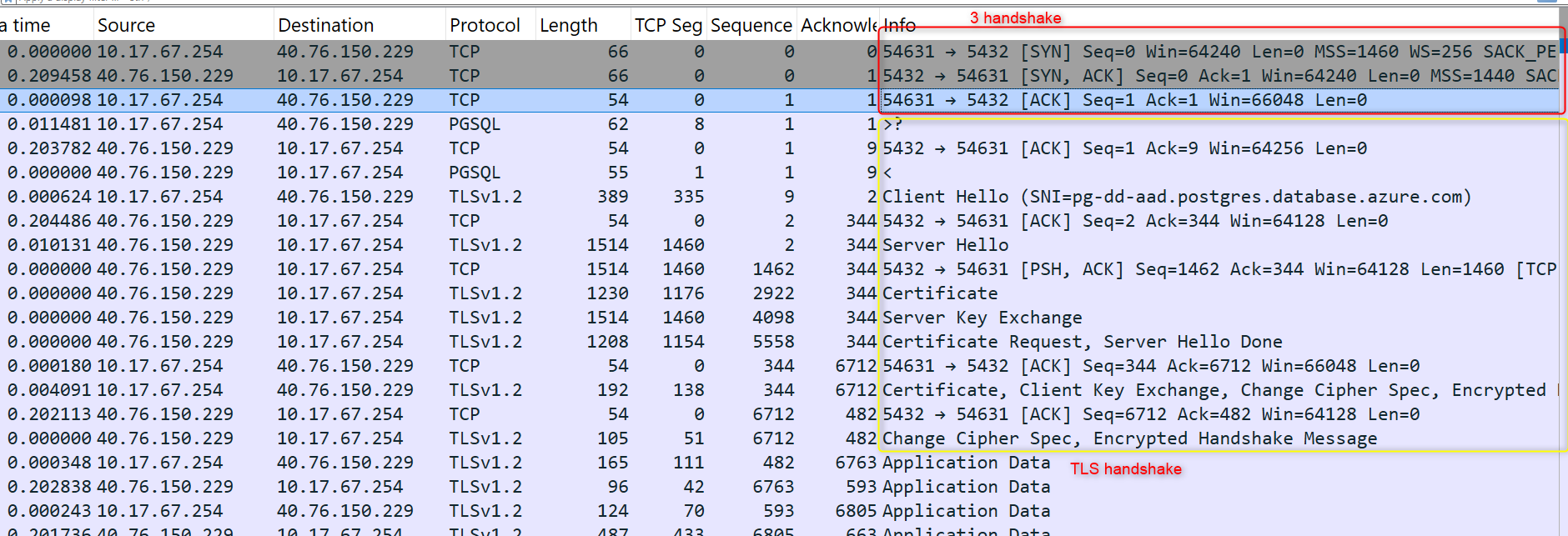
In the beginning, client will send a request to require sslmode connection (SSL/TLS), if server support it will reply (‘S’).
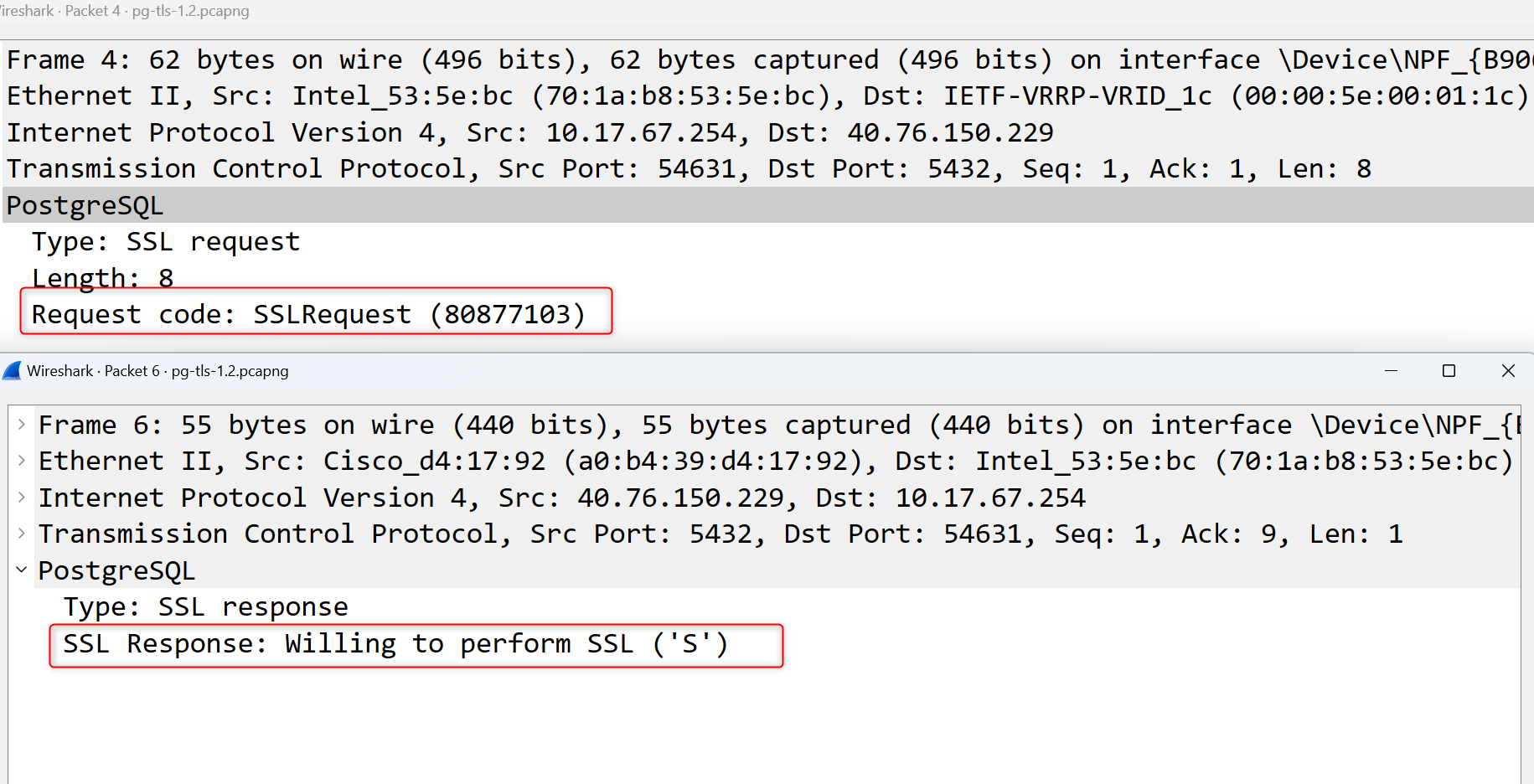
Eventually, processing below steps to do TLS handshake.
- ClientHello → 2. ServerHello → 3. Server Certificate → 4. ServerHelloDone → 5. Client Key Exchange
TLS work-flow
- Client Hello:
- The TLS version the client supports.
- A list of cipher suites (encryption algorithms) it supports.
- A random number (used later for generating encryption keys).
- Server Hello:
- The TLS version and cipher suite that it chose based on the client’s list.
- A random number (used later for generating encryption keys).
- Server Certificate and Optional Server Key Exchange: The server sends its digital certificate to the client to prove its identity. This certificate includes the server’s public key and is typically signed by a trusted Certificate Authority (CA).
- Checking its expiration date.
- Ensuring that the certificate is signed by a CA trusted by the client’s operating system or browser.
- Server Hello Done : The server sends a ServerHelloDone message, indicating it has finished its part of the handshake.
- Client Key Exchange
- The client generates a pre-master secret (a random value used for encryption key generation) and encrypts it with the server’s public key (from the server’s certificate).
- This encrypted pre-master secret is sent to the server. Only the server, with its private key, can decrypt this secret.
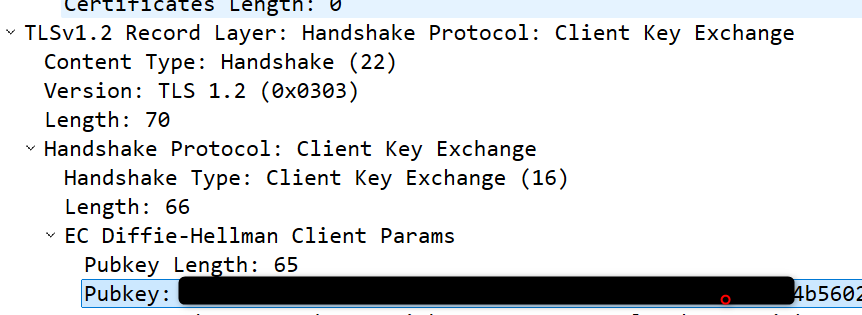
- Generating Session Keys: Both the client and server now have enough information (random numbers and the pre-master secret) to generate session keys.
- Symmetric encryption of the data sent over the connection.
- Message integrity to ensure data is not tampered with.
Above items, I pointed out in below snapshot workflow.
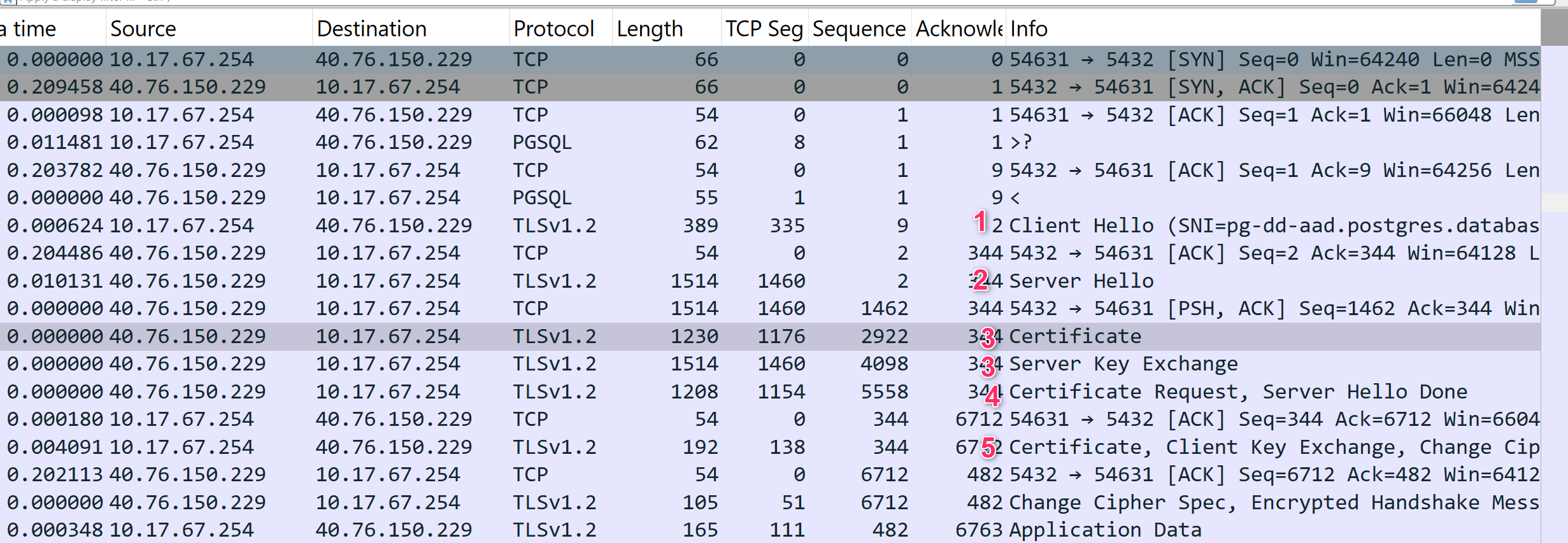
Certificate File
A certificate file is an important part within TLS workflow, that for doing Client Key Exchange, and client will encrypt data via public key (server side can decrypt by private key).
Certificate file contains several important pieces of information:
- Public Key: The certificate includes the public key of the entity being certified (e.g., a server or individual). This key can be used to encrypt data or verify signatures.
- Subject Information: Identifying information about the certificate holder, such as:
- Common Name (CN) – often the domain name for websites.
- Organization (O), Organizational Unit (OU).
- Country (C).
- Issuer Information: Identifying information about the Certificate Authority (CA) that issued the certificate.
- Validity Period: The start and end dates defining the period during which the certificate is valid.
- Digital Signature: A cryptographic signature from the CA, which verifies the certificate’s authenticity.
- Certificate Serial Number: A unique identifier for the certificate issued by the CA.
Certificate & Root Certificate file
- Root Certificate file: A root certificate is the top-level certificate in a certificate chain and serves as the foundation of trust for all other certificates within the hierarchy.
- Lifespan: Root certificates are used to issue intermediate certificates, which in turn issue end-entity certificates. This hierarchy enhances security by limiting direct exposure of the root certificate.
- Certificate file: This type of certificate is used to verify the identity of an entity, like a website, individual, or organization, and is typically issued by an intermediate certificate, not directly by the root.
- Lifespan:They usually have shorter lifespans (often 1-2 years) to enhance security through periodic renewal and revocation if compromised.
Certificate file would be verified whether valid by Root certificate, and OS machine would install Root certificate file when we setup our machine.
The root certificate is the trust anchor, while end-entity certificates rely on this anchor for trust. This hierarchy allows a scalable, secure infrastructure where trust flows from the root certificate down to the individual end-entity certificates.
此文作者:Daniel Shih(石頭)
此文地址: https://isdaniel.github.io/tls-ssl/
版權聲明:本博客所有文章除特別聲明外,均採用 CC BY-NC-SA 3.0 TW 許可協議。轉載請註明出處!
