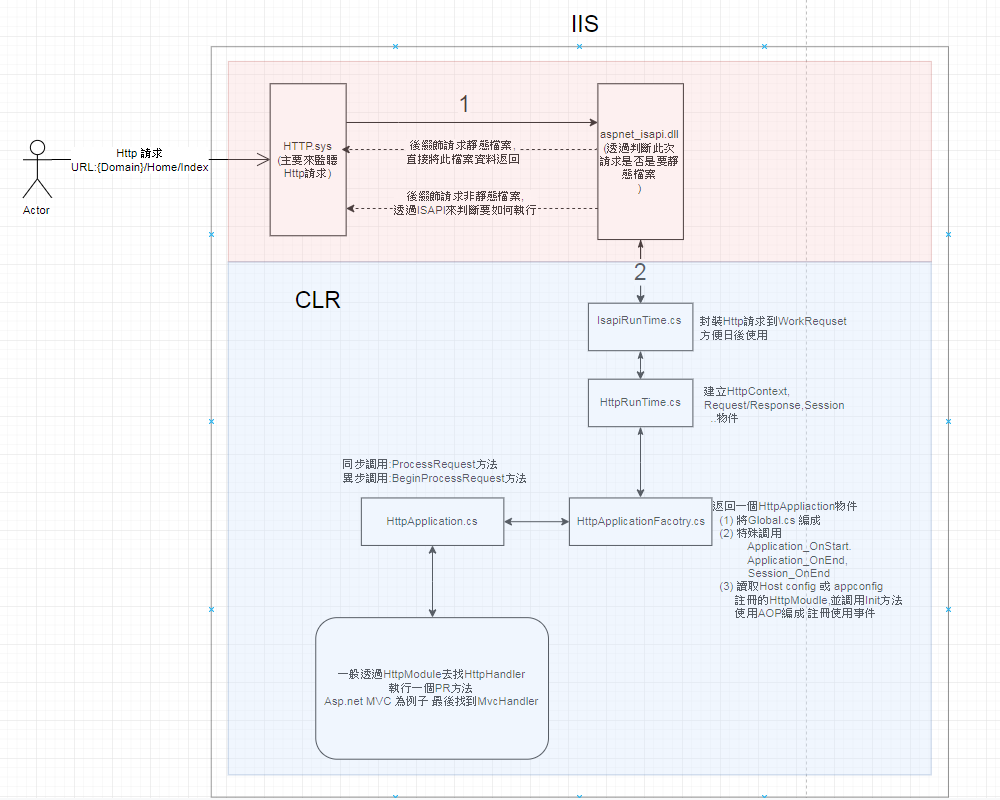Agenda
前言: 上一篇我們介紹HttpModule & HttpHandler對於
今天正式進入.Net CLR處理Http請求的世界.
先附上Asp.net執行請求流程圖.
現在開始講解藍色區塊.
查看原始碼好站 Reference Source
IIS 與 Asp net (W3SVC服務) World Wide Web Publishing Service(簡稱W3SVC)是一個Window Service.
W3SVC在SvcHost.exe這個應用程式上被執行.
W3SVC主要功能
HTTP 請求的監聽工作執行緒的管理以及配置管理
當檢測到某個HTTP Request後,先根據一個註冊表判斷請求的副檔名是否是靜態資源(比如.html,.img,.txt,.xml…)HTTP Response 的形式返回。
如果是動態資源(比如.aspx,asp,php等等),則通過副檔名從IIS的Script Map找到相應ISAPI.dll
IISAPIRuntime介面 前面說到透過W3SVC服務
System.Web.Hosting.IISAPIRuntime這個介面是一個基於COM的Interface,ASP.NET ISAPI可以通過COM的方式調用實現該Interface的Class物件的ProcessRequest方法,從非託管環境進入了託管的環境。
1 2 3 4 5 6 7 8 9 10 11 12 13 14 15 16 [ComImport, Guid("08a2c56f-7c16-41c1-a8be-432917a1a2d1" ), InterfaceTypeAttribute(ComInterfaceType.InterfaceIsIUnknown) ] public interface IISAPIRuntime { void StartProcessing () void StopProcessing () [return: MarshalAs(UnmanagedType.I4) ] int ProcessRequest ( [In] IntPtr ecb, [In, MarshalAs(UnmanagedType.I4 )] int useProcessModel) ; void DoGCCollect () }
所以IISAPIRuntime.ProcessRequest是我們探討原始碼起始點.
IsapiRunTime.ProcessRequest 一開始會先呼叫IsapiRunTime的ProcessRequest方法來執行此次請求.
在CreateWorkerRequest會依據不同IIS版本建立不同ISAPIWorkerRequest物件,之後在呼叫Initialize方法把Http請求內容初次填入這個對象.
1 2 3 4 5 6 7 8 9 10 11 12 13 14 15 16 17 18 19 20 21 22 23 24 25 26 27 28 29 30 31 32 33 34 35 36 37 38 39 40 41 42 43 44 45 46 47 48 public int ProcessRequest (IntPtr ecb, int iWRType ) IntPtr pHttpCompletion = IntPtr.Zero; if (iWRType == WORKER_REQUEST_TYPE_IN_PROC_VERSION_2) { pHttpCompletion = ecb; ecb = UnsafeNativeMethods.GetEcb(pHttpCompletion); } ISAPIWorkerRequest wr = null ; try { bool useOOP = (iWRType == WORKER_REQUEST_TYPE_OOP); wr = ISAPIWorkerRequest.CreateWorkerRequest(ecb, useOOP); wr.Initialize(); String wrPath = wr.GetAppPathTranslated(); String adPath = HttpRuntime.AppDomainAppPathInternal; if (adPath == null || StringUtil.EqualsIgnoreCase(wrPath, adPath)) { HttpRuntime.ProcessRequestNoDemand(wr); return 0 ; } else { HttpRuntime.ShutdownAppDomain(ApplicationShutdownReason.PhysicalApplicationPathChanged, SR.GetString(SR.Hosting_Phys_Path_Changed, adPath, wrPath)); return 1 ; } } catch (Exception e) { try { WebBaseEvent.RaiseRuntimeError(e, this ); } catch {} if (wr != null && wr.Ecb == IntPtr.Zero) { if (pHttpCompletion != IntPtr.Zero) { UnsafeNativeMethods.SetDoneWithSessionCalled(pHttpCompletion); } if (e is ThreadAbortException) { Thread.ResetAbort(); } return 0 ; } throw ; } }
這段程式碼有幾個重點:
把Http請求內文封裝到WorkerRequest物件中,方便日後使用.
wr.Initialize()初始化WorkerRequest物件呼叫HttpRuntime.ProcessRequestNoDemand方法並把剛剛初始化的WorkerRequest物件當作參數傳入.
其中參數ecb(Execution Control Block)是一個Unmanaged Pointer
ISAPIRuntime不能直接調用ASP.NET ISAPI,所以通過一個ecb物件指標,ecb實現ISAPI和ISAPIRutime之間溝通.
HttpRuntime.ProcessRequestNoDemand 先來看看剛剛呼叫的HttpRuntime.ProcessRequestNoDemand方法.
這裡需要注意兩個重點.
判斷目前執行程序池是否已經超過負荷,如果是會把wr物件指向null
1 2 if (rq != null ) wr = rq.GetRequestToExecute(wr);
如果wr!=null(代表還有資源可以執行請求)就呼叫ProcessRequestNow方法會繼續呼叫ProcessRequestInternal方法.
1 2 3 4 5 6 7 8 9 10 11 12 13 14 15 16 17 18 internal static void ProcessRequestNoDemand (HttpWorkerRequest wr ) RequestQueue rq = _theRuntime._requestQueue; wr.UpdateInitialCounters(); if (rq != null ) wr = rq.GetRequestToExecute(wr); if (wr != null ) { CalculateWaitTimeAndUpdatePerfCounter(wr); wr.ResetStartTime(); ProcessRequestNow(wr); } } internal static void ProcessRequestNow (HttpWorkerRequest wr ) _theRuntime.ProcessRequestInternal(wr); }
ProcessRequestInternal 在HttpRuntime很重要的方法之一是ProcessRequestInternal
下面程式碼,我把ProcessRequestInternal方法中註解移除且只貼出我覺得重要的程式碼
此方法有做幾個事情:
如果Server很忙碌回傳wr.SendStatus(503, "Server Too Busy");
利用HttpWorkerRequest物件封裝我們常常使用HttpContext
透過HttpApplicationFactory.GetApplicationInstance返回一個IHttpHandler物件
如果返回的IHttpHandler物件支援異步請求優先執行,不然就執行同步請求.
上面第3,4點最為重要,因為我們就可以很清楚了解到為什麼最後都會找到一個繼承IHttpHandler介面的物件來執行ProcessRequest方法.
因為Asp.net在HttpRunTime程式碼中倚賴一個IHttpHandler介面抽象才造就具有彈性的系統架構.
1 2 3 4 5 6 7 8 9 10 11 12 13 14 15 16 17 18 19 20 21 22 23 24 25 26 27 28 29 30 31 32 33 34 35 36 37 38 39 40 41 42 43 44 45 46 47 48 49 50 51 52 53 54 55 56 57 58 59 private void ProcessRequestInternal (HttpWorkerRequest wr ) HttpContext context; try { context = new HttpContext(wr, false ); } catch { try { wr.SendStatus(400 , "Bad Request" ); wr.SendKnownResponseHeader(HttpWorkerRequest.HeaderContentType, "text/html; charset=utf-8" ); byte [] body = Encoding.ASCII.GetBytes("<html><body>Bad Request</body></html>" ); wr.SendResponseFromMemory(body, body.Length); wr.FlushResponse(true ); wr.EndOfRequest(); return ; } finally { Interlocked.Decrement(ref _activeRequestCount); } } try { try { EnsureFirstRequestInit(context); } catch { if (!context.Request.IsDebuggingRequest) { throw ; } } context.Response.InitResponseWriter(); IHttpHandler app = HttpApplicationFactory.GetApplicationInstance(context); if (app == null ) throw new HttpException(SR.GetString(SR.Unable_create_app_object)); if (EtwTrace.IsTraceEnabled(EtwTraceLevel.Verbose, EtwTraceFlags.Infrastructure)) EtwTrace.Trace(EtwTraceType.ETW_TYPE_START_HANDLER, context.WorkerRequest, app.GetType().FullName, "Start" ); if (app is IHttpAsyncHandler) { IHttpAsyncHandler asyncHandler = (IHttpAsyncHandler)app; context.AsyncAppHandler = asyncHandler; asyncHandler.BeginProcessRequest(context, _handlerCompletionCallback, context); } else { app.ProcessRequest(context); FinishRequest(context.WorkerRequest, context, null ); } } catch (Exception e) { context.Response.InitResponseWriter(); FinishRequest(wr, context, e); } }
下面此這個方法執行時兩個小重點.
ProcessRequestInternal方法初始化我們常用HttpContext物件,把Http內容封裝到這個類別中.
如果返回IHttpHandler物件支援異步請求優先執行,不然就執行同步請求.
小結 今天我們學到
ISAPIRunTime.ProcessRequest方法
建立一個WorkerRequest物件把Http內容封裝到裡面,並呼叫
HttpRuntime.ProcessRequestNoDemand方法.
HttpRuntime.ProcessRequestNoDemand方法
檢查目前是否有資源可以處理請求
封裝HttpContext並初始化內容資料
利用HttpApplicationFactory.GetApplicationInstance取得IHttpHanlder物件
呼叫IHttpHanlder ProcessRequest方法
下篇我們會來好好介紹HttpApplicationFactory這個工廠到底如何返回IHttpHanlder物件.
此文作者 :Daniel Shih(石頭)此文地址 : https://isdaniel.github.io/Ithelp-day3/ 版權聲明 :本博客所有文章除特別聲明外,均採用 CC BY-NC-SA 3.0 TW 許可協議。轉載請註明出處!